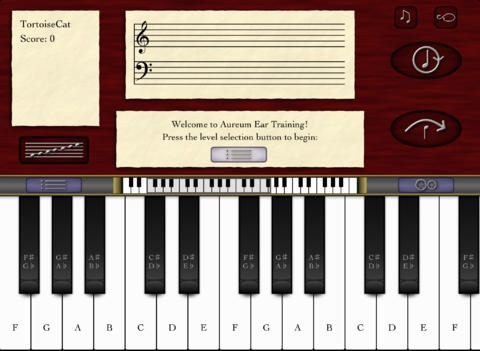Aureum Ear Training 1.0
Continue to app
Paid Version
Publisher Description
Aureum Ear Training is a fun and intuitive ear training system, perfect for both beginners and experienced musicians! * Train your ear by listening to musical patterns and playing them back on a piano keyboard. * Call-and-response behavior provides a natural model for developing your musical ear. * No experience with reading music or knowledge of music theory required. * Built-in tutorials introduce you to the game and provide a gentle beginning to ear training. * Includes ten exercise collections, including topics such as scales, chords, and harmonic intervals. * Each collection features a wide progression of difficulty from easy to extremely challenging. * Take a break from the game and enjoy playing on the keyboard! Additional features: * Four octave scrollable and glissando-responsive piano keyboard! * Keyboard is completely polyphonic and velocity sensitive! * Keyboard audio sampled from an acoustic grand piano for a rich and realistic sound! * Built-in music plays with beautiful keyboard mirroring. * Flexible settings allow adjustments to game speed, piano appearance, and exercise hints. * Music staff and keyboard labels help beginners to read and hear music. * Keep score with your friends using Game Center leaderboards and achievements. Visit http://www.zeppelincat.com/apps for more info!
Requires iOS 5.1 or later. Compatible with iPad.
About Aureum Ear Training
Aureum Ear Training is a paid app for iOS published in the Action list of apps, part of Games & Entertainment.
The company that develops Aureum Ear Training is Zeppelin Cat LLC. The latest version released by its developer is 1.0.
To install Aureum Ear Training on your iOS device, just click the green Continue To App button above to start the installation process. The app is listed on our website since 2012-11-07 and was downloaded 0 times. We have already checked if the download link is safe, however for your own protection we recommend that you scan the downloaded app with your antivirus. Your antivirus may detect the Aureum Ear Training as malware if the download link is broken.
How to install Aureum Ear Training on your iOS device:
- Click on the Continue To App button on our website. This will redirect you to the App Store.
- Once the Aureum Ear Training is shown in the iTunes listing of your iOS device, you can start its download and installation. Tap on the GET button to the right of the app to start downloading it.
- If you are not logged-in the iOS appstore app, you'll be prompted for your your Apple ID and/or password.
- After Aureum Ear Training is downloaded, you'll see an INSTALL button to the right. Tap on it to start the actual installation of the iOS app.
- Once installation is finished you can tap on the OPEN button to start it. Its icon will also be added to your device home screen.